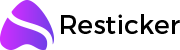
- Car Stickers
- Photo Stickers
- Icon Fashionista Stickers
- Cute Stickers
- Logo Stickers
- Name Stickers
- Wall Stickers
- Laptop Stickers
- Window Stickers
- Tattoo Stickers
- Tile Stickers
- Mirror Stickers
- Helmet Stickers
- Nail Stickers
- Phone Case Stickers
- Water Bottle Stickers
- Door Stickers
- Christmas Stickers
- Cat Stickers
Wall Stickers Generator
Text to Sticker
Face to Sticker
Text+Image to Sticker
Upload Image
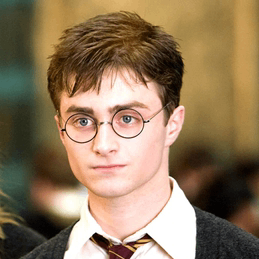
Upload an image
The uploaded image needs to contain a human face.
Descirbe Your Sticker
My Creation
Preview Sticker
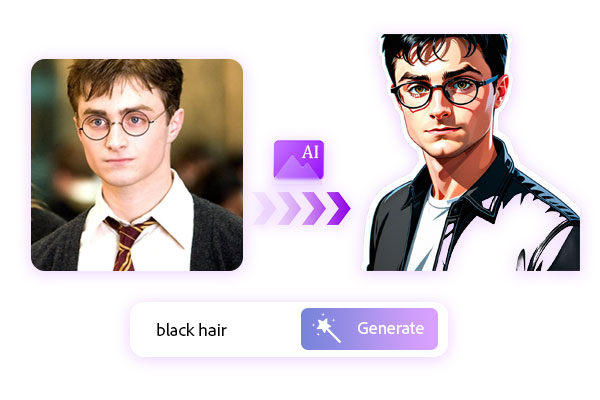
History
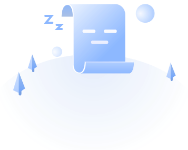
No history yet

Free Online AI Wall Sticker Generator
Our AI wall sticker generator allows you to quickly create custom, high-quality wall stickers for any room. Effortlessly design unique stickers for bedrooms, living rooms, kitchens, and more.
No credit card required
Why Choose Our AI Wall Sticker Generator?
Effortless Design
Creating custom wall stickers manually can be tricky. Our AI wall sticker generator makes it fast and easy!
Free & Quick
Skip expensive designers! Our wall sticker maker lets you create personalized wall stickers for free in minutes.
Endless Options
Struggling with limited options? Our wall sticker maker lets you create unique stickers for any room.
High-Quality
Poorly made wall stickers can peel or fade. Our AI wall sticker generator ensures durable, vibrant designs.
What You Can Create With Our AI Wall Sticker Generator?
Create your dream wall stickers with our AI wall sticker generator! Design wall stickers for bedroom, mirror wall stickers, wallpaper stickers, wall stickers for living room, kitchen wall stickers, and more. Customize stickers for kids, bathrooms, flowers, butterflies, and even Banksy wall sticker art—endless possibilities for every space! Try our wall sticker maker to make your own wall sticker!

Nursery Wall Sticker

Bathroom Wall Sticker

Bedroom Wall Sticker

Living Room Wall Sticker

Kitchen Wall Sticker

Banksy Wall Sticker Art

Butterfly Wall Sticker

Tree Wall Sticker
How to Create Wall Stickers?
Step 1 – Describe Your Sticker
Select one of the sticker generation methods, and describe your sticker idea according to the prompts
Step 2 – Generate Instantly
Simply click the “Generate” button. The AI will create your custom sticker in seconds.
Step 3 – Download or Share
Download your stickers or share your custom stickers on various social media platforms to share with friends.
AI Wall Sticker Generator FAQs
- Stickers that have been generated cannot be altered. However, you can re-design in by entering the text prompt.
- You can export your AI-generated stickers in PNG format.
- Not at all. All you need to do is write a description of the sticker you want or upload a photo, and the artificial intelligence will do the rest for you.
- To apply wall stickers, clean the wall, peel off the backing, and carefully place the sticker on the surface. Press down to remove air bubbles and smooth the edges.
- To remove wall stickers, gently peel them off. If needed, use a hairdryer to soften the adhesive, then slowly lift the sticker. Clean any residue with a mild adhesive remover.