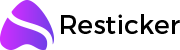
- Car Stickers
- Photo Stickers
- Icon Fashionista Stickers
- Cute Stickers
- Logo Stickers
- Name Stickers
- Wall Stickers
- Laptop Stickers
- Window Stickers
- Tattoo Stickers
- Tile Stickers
- Mirror Stickers
- Helmet Stickers
- Nail Stickers
- Phone Case Stickers
- Water Bottle Stickers
- Door Stickers
- Christmas Stickers
- Cat Stickers
Window Stickers Generator
Text to Sticker
Face to Sticker
Text+Image to Sticker
Descirbe Your Sticker
Try:
Christmas
Stained Glass
Floral Patterns
Parrot
My Creation
Preview Sticker

History
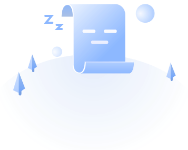
No history yet

Free Online AI Window Sticker Generator
Our AI window sticker generator lets you quickly create custom window stickers. Design high-quality, unique stickers easily and for free—no sign-up required! Try our window sticker maker today!
No credit card required
Why Choose Our AI Window Sticker Generator?
Free & Easy
No need for expensive tools—our window sticker maker lets you create custom stickers for free, fast!
Quick Custom
Designing window stickers can be slow. Our AI window sticker generator creates them instantly!
Endless Designs
Limited options holding you back? Our window sticker maker offers unlimited custom designs.
High-Quality
Low-quality stickers peel off quickly. Our AI window sticker generator ensures durable, vibrant designs.
What You Can Create With Our AI Window Sticker Generator?
Create your dream window stickers with our AI window sticker generator! Design custom car window stickers, Ford window stickers, Christmas window stickers, and more, including rear window stickers, Jeep window stickers, and Halloween window stickers. Effortlessly create high-quality, personalized stickers for every occasion.

Car Window Sticker

Business Window Sticker

Bird Window Sticker

Christmas Window Sticker

Halloween Window Sticker

Flower Window Sticker

Butterfly Window Sticker

Panda Window Sticker
How to Make Window Stickers?
Step 1 – Describe Your Sticker
Select one of the sticker generation methods, and describe your sticker idea according to the prompts
Step 2 – Generate Instantly
Simply click the “Generate” button. The AI will create your custom sticker in seconds.
Step 3 – Download or Share
Download your stickers or share your custom stickers on various social media platforms to share with friends.
AI Window Sticker Generator FAQs
- Stickers that have been generated cannot be altered. However, you can re-design in by entering the text prompt.
- You can export your AI-generated stickers in PNG format.
- Absolutely! Just use the share button to download your AI-generated stickers and freely use them across social media and messaging platforms.
- To apply window stickers, clean the window, peel off the backing, and position the sticker. Press it down firmly, smoothing out air bubbles with a credit card or cloth.
- To remove stickers from windows, peel them off slowly. Use a hairdryer to soften the adhesive, then scrape off any residue with a plastic scraper. Clean the window with a glass cleaner afterward.