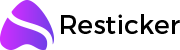
- Car Stickers
- Photo Stickers
- Icon Fashionista Stickers
- Cute Stickers
- Logo Stickers
- Name Stickers
- Wall Stickers
- Laptop Stickers
- Window Stickers
- Tattoo Stickers
- Tile Stickers
- Mirror Stickers
- Helmet Stickers
- Nail Stickers
- Phone Case Stickers
- Water Bottle Stickers
- Door Stickers
- Christmas Stickers
- Cat Stickers
Tile Stickers Generator
Text to Sticker
Face to Sticker
Text+Image to Sticker
Descirbe Your Sticker
Try:
Tile Sticker
Tile Stickers
Panda
Sparrow
My Creation
Preview Sticker
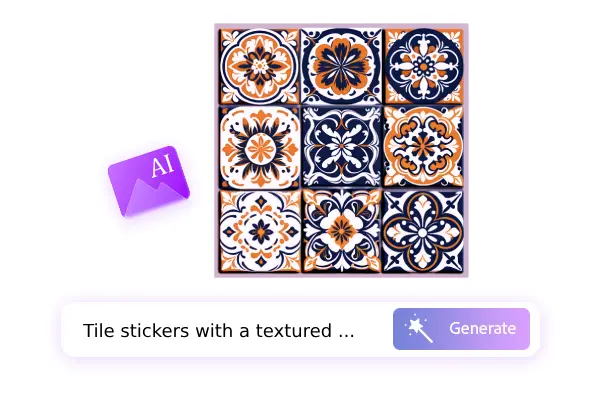
History
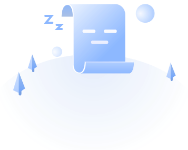
No history yet

Create Custom Tile Stickers Instantly with Free AI Sticker Generator
Discover the power of our AI sticker generator to create custom tile stickers in just 10 seconds. Whether you're a designer, marketer, or small business, quickly craft stunning peel and stick tile designs for floors, walls, kitchens, or bathrooms. Perfect for enhancing any space, from homes to offices, with ease.
No credit card required
Why Choose Our AI Sticker Generator?
AI-Powered Personalization
Customization without AI is challenging and limited. Our generator offers intelligent, tailored designs with minimal effort.
Streamlined Design Process
Traditional tile sticker creation involves tedious manual effort. Our AI generator automates design, saving time and improving precision.
Effortless Creativity
Designing tile stickers can overwhelm non-professionals. Our AI simplifies creativity, delivering high-quality results in minutes.
Advanced Design Accuracy
Manual designs often lack precision. Our AI tool ensures perfect alignment and detail, optimizing your custom tile stickers.
What You Can Create With Our AI Sticker Generator?
Design your dream custom tile stickers with our free AI sticker generator. From Morcart tile stickers to peel and stick tile, our tool allows you to create unique designs for any space. Perfect for updating floors with peel and stick floor tile or adding a fresh look to your bathroom or kitchen with tile stickers. Transform your home with wall tile stickers and floor tile stickers, making your space uniquely yours in 1 minute.

Nursery tile sticker

Bathroom tile sticker

Bedroom tile sticker

Living room tile sticker

Kitchen tile sticker

Bathroom tile stickers

Butterfly tile sticker

Patterned tile stickers
How to Generate AI Stickers?
Step 1 – Describe Your Sticker
Visit the AI sticker generator page, select one of the sticker generation methods, and describe your sticker idea according to the prompts
Step 2 – Generate Instantly
Simply click the “Generate” button. The AI will create your custom sticker in seconds.
Step 3 – Download or Share
Download your stickers or share your custom stickers on various social media platforms to share your design works with friends.
AI Sticker Generator FAQs
- An AI Sticker Generator is a software application that enables users to create personalized stickers automatically using AI algorithms. The generator can make personalized stickers in a variety of styles and designs by analyzing user inputs using sophisticated AI technology.
- Sure! You can use it completely for free.
- Stickers that have been generated cannot be altered. However, you can re-design in by entering the text prompt.
- You can export your AI-generated stickers in PNG format.
- To cut peel-and-stick tile stickers, use a sharp utility knife, scissors, or box cutter to score the tile along the marked line on the adhesive backing, making sure you have a straight edge or ruler for precise measurements; Then, gently bend the tile along the scored line to cleanly separate it; Always cut on a protected surface, such as a cutting mat, to prevent damage. Points to Remember: 1. Measure Accurately: Use a ruler to measure and mark the exact location where you need to cut the tile before scoring. 2. Score from the Back: Cut the tile's adhesive backing, not the decorative side. 3. Press Gently: Press firmly but gently when scoring to avoid damaging the tile. 4. Bend to Separate: After scoring, bend the tile along the cut line to easily separate it.
- Not at all. All you need to do is write a description of the sticker you want or upload a photo, and the artificial intelligence will do the rest for you.